In ServiceNow it’s possible to create groups of bookmark
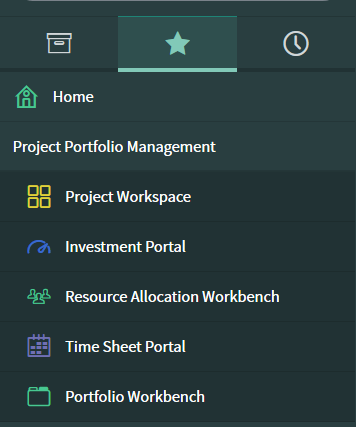
To do this it is necessary to have the admin role
The required steps are the following:
- Type “sys_ui_bookmark_group.list” on application menu
- Create a new record with the desired name and yourself as user
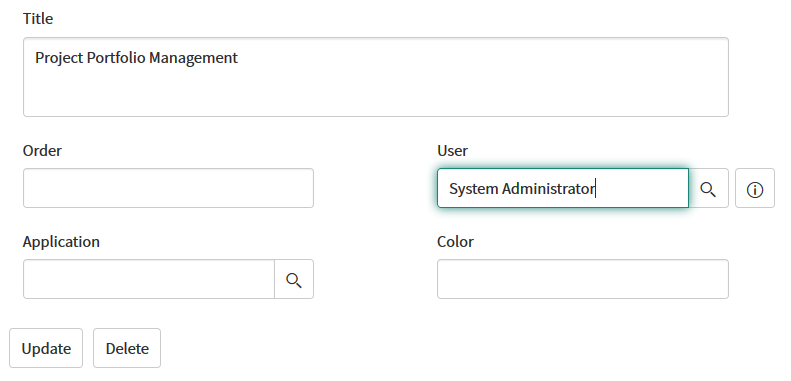
- Type “sys_ui_bookmark.list” on application menu
- Show the field “Group” in list
- Set in the “group” field the record previously created for the bookmarks that you want to group
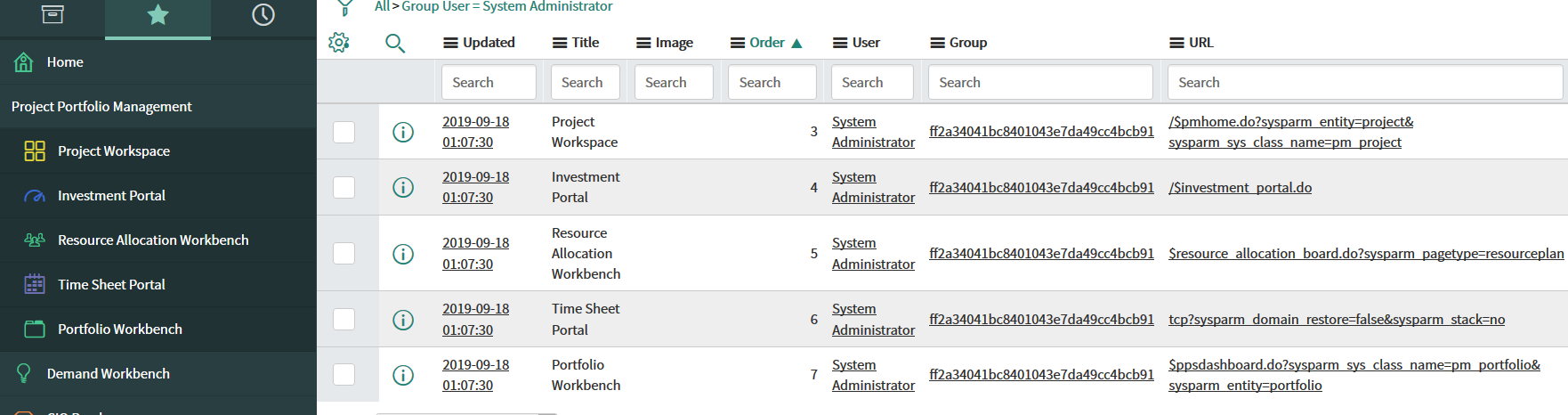
This functionality was illustrated in TechNow #68
